Portfolio#
The Portfolio page provides a centralized location where you can conveniently view, edit, and create portfolios. It serves as a hub for managing your portfolios, allowing you to easily access and modify existing portfolios, as well as create new ones.
Portfolios List#
The Portfolios list serves as the index page for the Portfolio feature. It presents a dashboard-style summary of all your portfolios, offering quick insights and convenient links for easy navigation.
On this page, you will find an overview of your portfolios, including key information and metrics that provide at-a-glance insights into their performance. The dashboard view enables you to quickly assess the status and progress of your portfolios. Additionally, the page provides convenient links that allow you to easily access and manage individual portfolios, facilitating seamless navigation and efficient portfolio tracking and management.
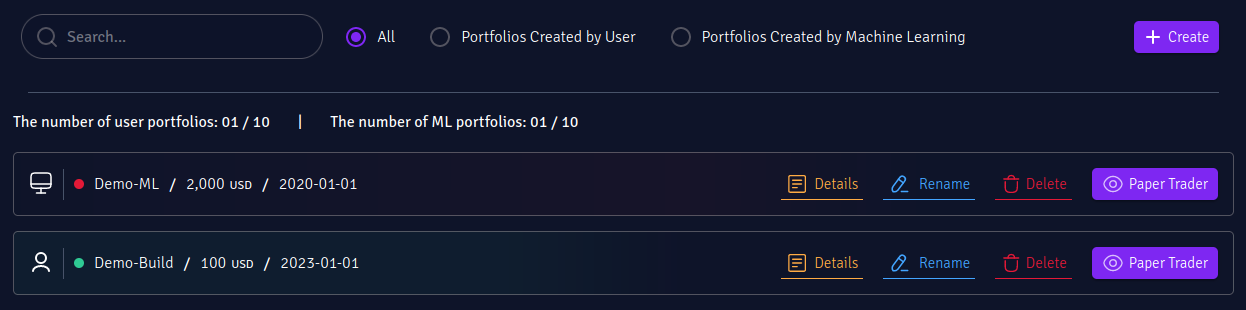
Tip
Each portfolio shown in a card provides the following metadata on the left side:
ML or User Portfolio (Computer or Person Icon)
Active or Inactive Paper Trader (Green or Red Circle)
Portfolio Name
Portfolio Initial Value
Portfolio Creation Date
and the following features on the right side:
Details: To view the structure of the portfolio
Rename: To rename the portfolio
Delete: To remove the portfolio from user account
Paper Trader: Go to paper trader page of the portfolio
You have the flexibility to filter portfolios based on their type, whether they are ML-generated or user-created. This allows you to focus specifically on portfolios of a particular type that you are interested in. Additionally, you have the option to search for portfolios by their name, making it convenient to locate a specific portfolio among your collection.
Hint
In the example of provided screenshot:
User subscription has limit of 10 build portfoliolios
User subscription has limit of 10 ML portfoliolios
User has 2 portfolios named:
Demo-ML:
ML made (computer icon on the left)
Paper trader is INACTIVE (red circle)
Initial budget was 2,000 USD
Creation date was 2020-01-01
Demo-build:
User made (user icon on the left)
Paper trader is ACTIVE (green circle)
Initial budget was 100 USD
Creation date was 2023-01-01
These filtering and search capabilities enhance the organization and accessibility of your portfolios, enabling you to efficiently manage and navigate through them based on your preferences.
See also
To add a new portfolio, click on the +Create button on the right top side of the portfolio page. It will open a page
with 2 tabs:
Build Your Own Portfolio#
Our platform offers an interactive table that allows you to build your portfolio effortlessly. You can choose the initial parameters for your portfolio by interacting with this table. This user-friendly interface enables you to define and customize the key parameters of your portfolio, such as asset allocation, investment amounts, and other relevant details. Below is a screenshot of the build portfolio form:
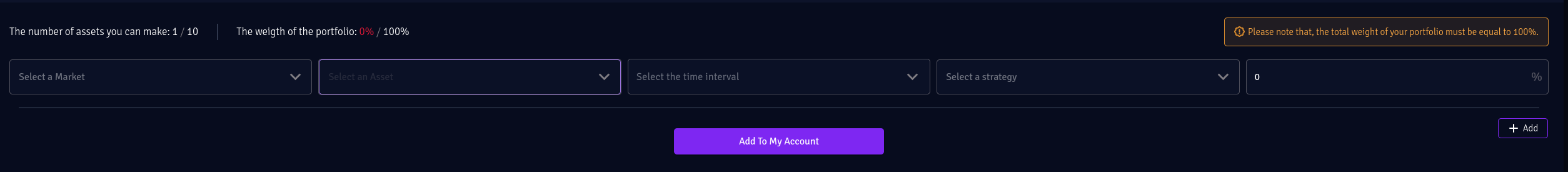
Caution
Total number of assets allowed in a portfolio varies depending on your subscription plan
Parameters:
Market
The market you’re interested in. The full list can be found in Available Markets.
Asset
Once you have selected the market, you will have access to a comprehensive list of supported assets within that market.
If you already know the name of a specific asset you are interested in, you have the option to use the search functionality to quickly locate and select that asset.
Interval
15 minutes
1 hour
4 hours
1 day
Strategy
Technical analysis strategy to be activated on the chosen asset
Weight:
Percentage of the asset’s value in relation to the total value of the portfolio composition.
Can be from 0 - 100 %
Attention
The total weight of assets in the portfolio must equal 100%. If the sum is not exactly 100%, the system will issue a warning, prompting you to adjust the weights to meet this requirement.
Based on the parameters provided, each combination will generate a single row in the table representing one asset within the portfolio.
Hint
The maximum number of assets that can be included in a portfolio depends on the limitations set by your subscription plan.
The minimum requirement to form a portfolio is one asset.
you have the flexibility to construct portfolios with varying compositions based on the permitted number of markets, assets, intervals, and strategies outlined in your subscription plan.
ML Portfolio#
Attention
The machine learning feature is not active in the beta release. It will be added to the website in the next release.
The ML portfolio feature utilizes ML algorithms, statistical models, and risk management techniques all together to generate a personalized and tailored portfolio that aligns with your needs and preferences.
To leverage the ML portfolio feature and receive machine learning recommendations, you will need to complete a form by providing specific parameters. These parameters include:
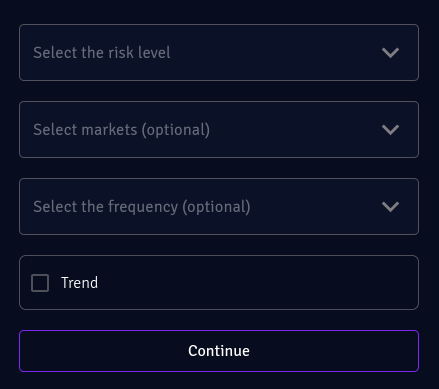
Risk Level:
Choose a risk level that aligns with your risk appetite.
Ranges from 1-10 where:
1 is the lowest risk level
10 the highest risk level
Markets:
Select your preferred markets for investment.
You can choose multiple markets.
Trading Frequency:
Specify the desired frequency of trading.
Supported Frequencies:
low: Only long intervals (
1 day)low-mid: mixture of long and mid-long intervals (
4 hours,1 day)mid: mixture of mid-short and mid-long intervals (
4 hours,1 hour)mid-high: mixture of mid-short and short intervals (
1 hour,15min)high: Only short intervals (
15 minutes)
Trend:
Decide whether to integrate the ML trend prediction model with technical strategies or not.
Default False
Only supported in
legendsubscription plan
Once you have configured the parameters mentioned above according to your preferences, simply click on the “Continue” button. This action will display a selection of portfolios that our AI has generated based on the set parameters.
Tip
You can conveniently scroll through the available portfolios and choose the one that best suits your investment goals and preferences.
Once you have identified the portfolio that suits you best, simply click on the
Add To My Accountbutton located on the top right side of the page to add it to your account.If none of the portfolios meet your requirements and you wish to reset the parameters and start over, click on the
Reset And Backbutton located on the top left side of the page. This will allow you to adjust the parameters and explore other portfolio options.